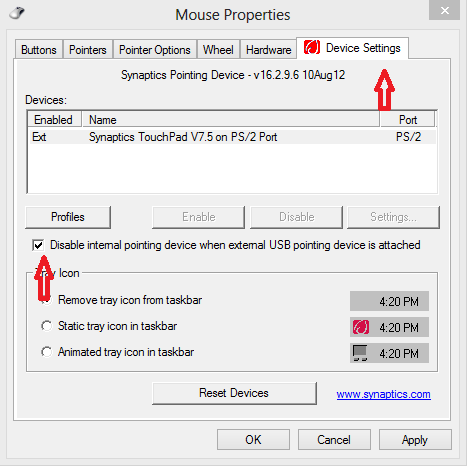Disable Touchpad on Your Laptop
The touchpad provides you as a basic pointer when no external mouse is available. However,
the touchpad may intervene with your input if you occasionally brush against it. So the best way
is to turn it off, especially you already have a external mouse.
Open Control Panel:
Put the mouse cursor at the down right corner,
a box will pop up at the right of the sreen. Click "Search", and search "control panel".
The control panel icon will appear at the left.

Select view by "small icon" option at the upper right corner, and click "mouse" icon:
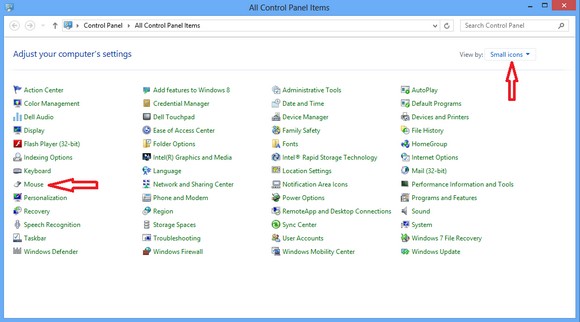
The options of "mouse properties" various across different brands. For Dell:


For hp (Hewlett-Pacard):