Windows 8 Dos Default Path Change
There are several ways to open the Dos command line window:
1. Press the "windows" key  add the letter "R" simultaneously, and input "cmd" in the inputbox.
add the letter "R" simultaneously, and input "cmd" in the inputbox.
2. Click file "C:\Windows\system32\cmd.exe".
3. Push "windows" key  to the "Start" page. Put the mouse cursor at the down right corner, a box will
pop up at the right of the sreen. Click "Search", and then input "cmd". The dos command line icon will appear at the left.
to the "Start" page. Put the mouse cursor at the down right corner, a box will
pop up at the right of the sreen. Click "Search", and then input "cmd". The dos command line icon will appear at the left.
The default path of Dos is "C:\Users\username>". The default path can be changed:
Make a short cut of file "C:\Windows\system32\cmd.exe". Right click the shortcut icon (may at the Desktop), select "proterties".
At the "Start in" input box, input the default path your want. You may also adjust the font, color,
window size etc of the Dos window. The shortcut can be pin to the start bar.
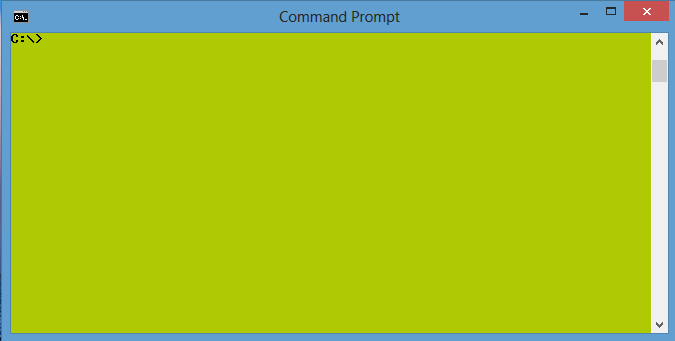
In order for the adjustments to work, you must start the dos command line through the shortcut.













