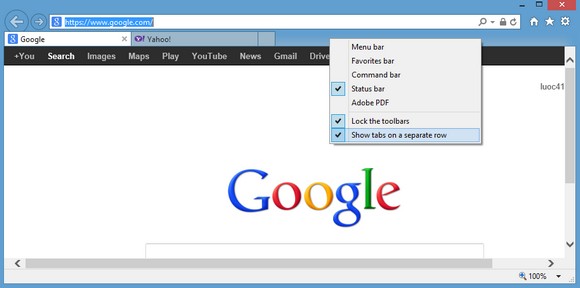Show Tabs in Separate Bar in IE
Internet Explorer show multiple tabs next the address box by default. Sometimes
we want to check the complete url in the address box which is not wide enough, so we
need to show the tabs in a separate bar.
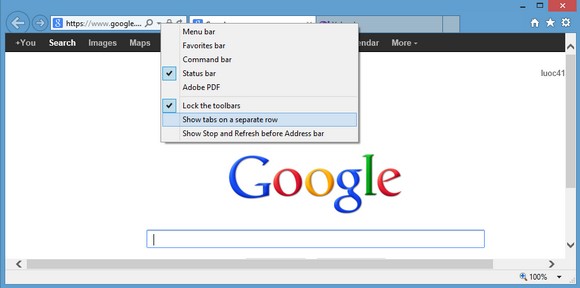
After "show tabs on a separate row" is checked, the tabs are shown in a separated row below the address box, and the address box is wider: