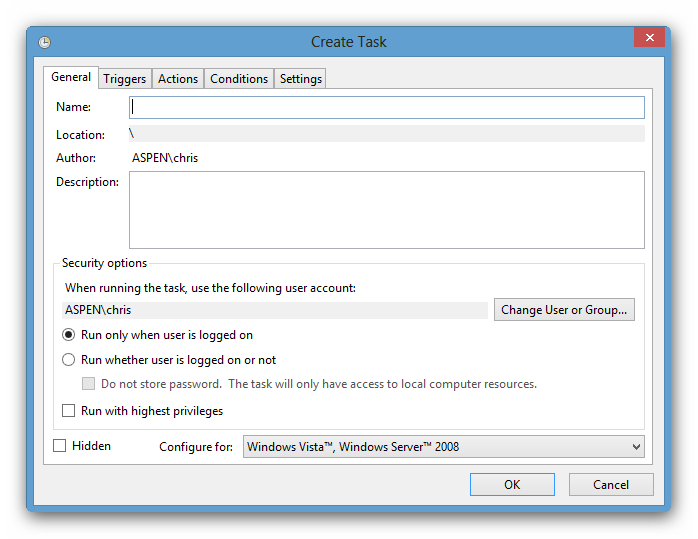Windows 8 Task Schedule
Press the Windows Logo key  to the Start page.
Put the mouse cursor at the down right corner, the Charm bar will
pop up at the right of the sreen,
or press the Windows logo key Windows logo key + C to bring up the Charm bar.
Click "Search", and then input "control panel". The control panel icon will appear at the left.
Select View by, "Small Icons" at the up right corner.
click on "Administrative Tools" -> "Task Scheduler".
to the Start page.
Put the mouse cursor at the down right corner, the Charm bar will
pop up at the right of the sreen,
or press the Windows logo key Windows logo key + C to bring up the Charm bar.
Click "Search", and then input "control panel". The control panel icon will appear at the left.
Select View by, "Small Icons" at the up right corner.
click on "Administrative Tools" -> "Task Scheduler".
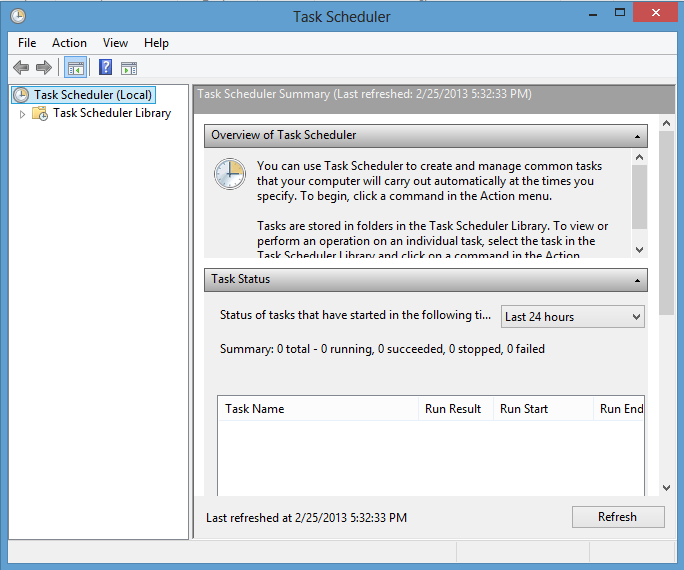
Then click "Action" -> "Create Task".