read.csv(file, header = FALSE,sep = ",", quote = "\"", dec = ".", fill = TRUE, comment.char = "", ...) read.csv2(file, header = TRUE,sep = ";", quote = "\"", dec = ",", fill = TRUE, comment.char = "", ...)
• file: file name
• header: 1st line as header or not, logical
• sep: field separator
• quote: quoting characters
More auguments see read.table().
The difference between read.csv and read.csv2 is the default field seperator, as "," and ";" respectively.
Following is a csv file example:
> x <- read.csv("readcsv.csv", header=T, dec=".",sep="\t")
> typeof(x)
[1] "list"
> is.data.frame(x)
[1] TRUE
We need to summarize how many 0, 1 and 2 are there in sample t1, t2 ... t8.
Following R code can be used to handle the job:
R source file:
x <- read.csv("readcsv.csv", header=T, dec=".",sep="\t")
xC = ncol(x)
xR = nrow(x)
ll <- data.frame(matrix(data = 0, nrow=3, ncol=8,byrow=T))
colnames(ll) <- names(x[,2:xC])
rownames(ll) <- c(0,1,2)
for (c in 2:xC)
{
for (r in 1:xR)
{
if (x[r,c]==0)
{
ll[1,c-1] = ll[1,c-1] + 1;
}
else if (x[r,c]==1)
{
ll[2,c-1] = ll[2,c-1] + 1;
}
else if (x[r,c]==2)
{
ll[3,c-1] = ll[3,c-1] + 1;
}
}
}
print(ll)
The result is:
t1 t2 t3 t4 t5 t6 t7 t8 0 9 10 11 5 5 7 10 8 1 7 3 6 11 10 8 6 8 2 4 7 3 4 5 5 4 4
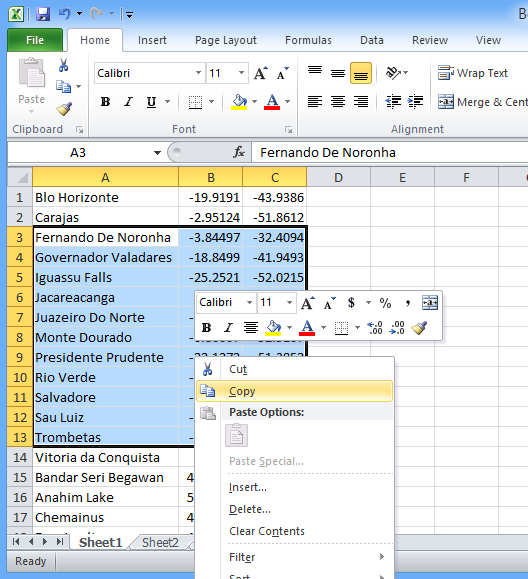
> z <- read.csv(file="clipboard", sep="\t", header=FALSE)
> colnames(z) <- c("city","latitude","longitude")
> z
city latitude longitude
1 Fernando De Noronha -3.844965 -32.40944
2 Governador Valadares -18.849852 -41.94927
3 Iguassu Falls -25.252089 -52.02154
4 Jacareacanga -6.206604 -57.82447
5 Juazeiro Do Norte -7.237234 -39.32218
6 Monte Dourado -0.866667 -52.51667
7 Presidente Prudente -22.127193 -51.38517
8 Rio Verde -17.789523 -50.92043
9 Salvadore -12.970382 -38.51238
10 Sau Luiz -2.530731 -44.30683
11 Trombetas -1.488766 -56.39394