Javascript is usually a client side script embedded in a browser. However, javascript can also be run from
the command line through node.js.
node.js can be installed on many types of Linux/Unix machines, as well as computers running windows. For questions
such as installation, build, development etc please check here. Here we
will use windows system as an example.
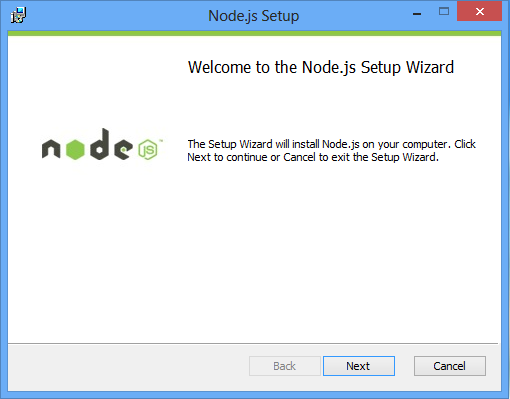
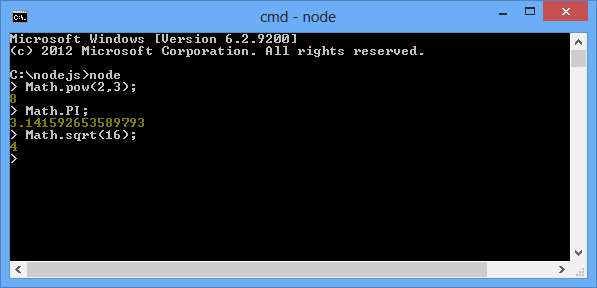
var i=8; var j=10; var x=i+j; console.log(x);
To run a javascript file such as test.js, just type node test.js at the command line:
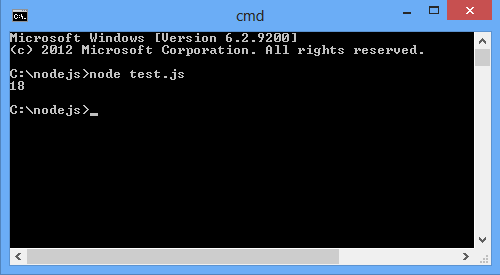
Please note there is no semicolon (;) at the end of the command.